Will the desktop disappear in OS X 10.11?
05/06/15 20:24
Almost everyone who uses a Mac (or even a Windows PC) is familiar with the desktop. It's a place where it's easy to store files, folders, access different drives and generally is a drop off place for most new stuff. It can get cluttered pretty quickly although it's like a messy desk where you actually know where everything is.
It can get so messy and disorganized that Tunabelly even has a app (yes, here's a shameless plug), Folder Tidy to help clean up places like a disheveled desktop.
So what's the problem? Well, I believe that there is a good chance that starting with OS X 10.11, which is set to be announced on Monday, June 8th, 2015 at WWDC, that Apple will show off some type of mode where the average user won't even interact directly with the file system.
Why do I think this? Here's the reasoning:
I'm fairly certain there's even more points that could be made, so if you have something else that would add to the argument, please feel free to post it below using Disqus.
It can get so messy and disorganized that Tunabelly even has a app (yes, here's a shameless plug), Folder Tidy to help clean up places like a disheveled desktop.
So what's the problem? Well, I believe that there is a good chance that starting with OS X 10.11, which is set to be announced on Monday, June 8th, 2015 at WWDC, that Apple will show off some type of mode where the average user won't even interact directly with the file system.
Why do I think this? Here's the reasoning:
- Apple's other famous and more popular operating system, iOS doesn't give the user direct access to the file system. There isn't a file browser app included like in pretty much every other mobile OS. When you save a file in an app, like in Pages, it saves it to a special folder only accessible by that app, or in iCloud (more on this later).
- All apps on both the App Store and Mac App Store must be sandboxed. By default this prevents an app from accessing any part of the file system outside of it's secure sandbox. So a local file system becomes less important.
- Fullscreen apps. All apps in iOS use the entire screen and Mac apps can also be expanded to do the same. If all the apps in use are fullscreen, it's easy to switch between them and not need the Finder at all.
- Apple is really pushing iCloud Drive for storing documents. Once your files are the cloud, you don't need a local file system. Even check out the screenshots - the Mac doesn't have anything on the desktop, so if it was hidden, there would be no difference.
I'm fairly certain there's even more points that could be made, so if you have something else that would add to the argument, please feel free to post it below using Disqus.
blog comments powered by Disqus