Fan Control Comes to M4 Macs in TG Pro 2.97
26/03/25 20:41

TG Pro 2.97 is now available and introduces full support for fan control on all M4 Macs, as well as select M3 models. This includes the MacBook Pro, iMac, Mac mini, and Mac Studio, making TG Pro the first and only app that can take full control of the fans on these machines.
What’s New in TG Pro 2.97
- Full manual and automatic fan control for M4, M4 Pro, M4 Max, and select M3 Macs.
- TG Pro can manage fan speeds even when the hardware has turned them off.
- Automatically restores fan control after Siri or voice dictation has finished, ensuring consistent cooling performance.
- Improved cooling during CPU and GPU intensive tasks.
- Continued support for temperature monitoring across all Macs, including fan-less models like the MacBook Air.
By default, macOS tends to keep fans at low speeds, even when internal temperatures rise significantly. This can result in higher thermal stress during long or intensive workloads.
With TG Pro, fan speeds can be boosted on demand or automatically adjusted to maintain cooler temperatures, which helps to extend performance and potentially reduce thermal throttling.
Before TG Pro (macOS fan control):
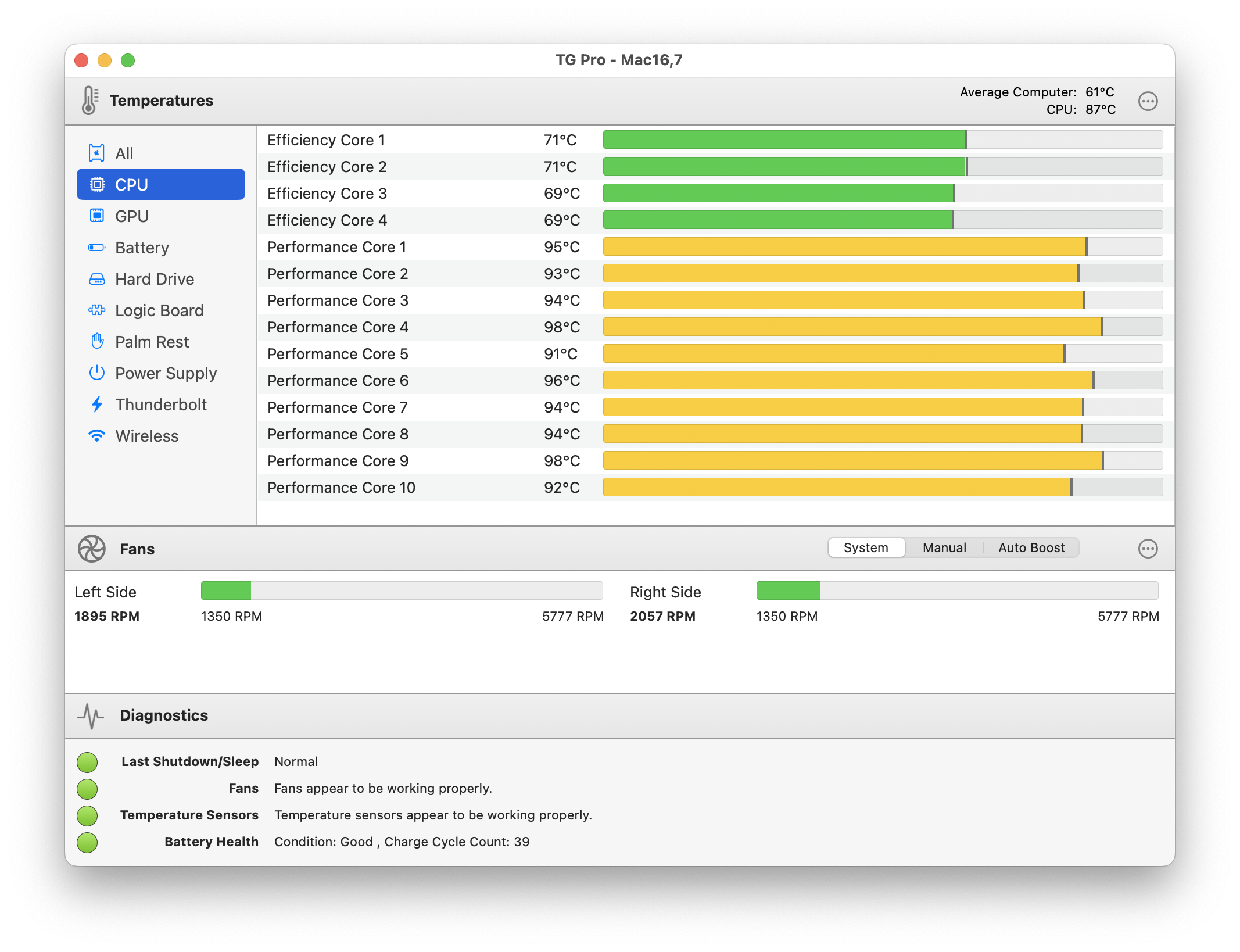
During a CPU stress test using our free app Endurance, macOS keeps the fans at minimum speeds, causing CPU temperatures to rise significantly.
With TG Pro Boosting Fans:
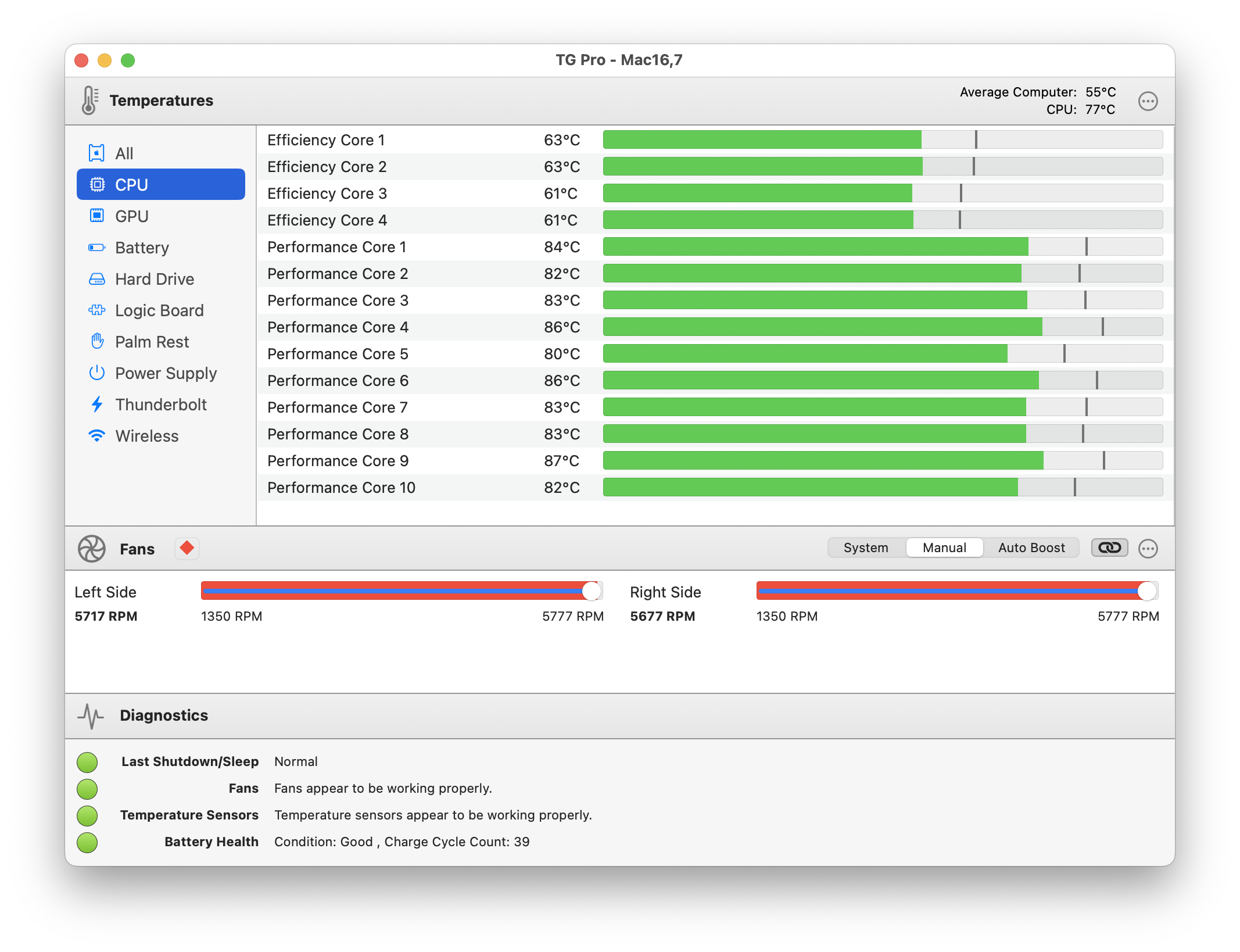
TG Pro raises fan speeds to the maximum, helping reduce CPU temperatures significantly.
Supported Macs
Fan control in TG Pro 2.97 is available on all M4-series Macs with internal fans, as well as select M3 models:
- MacBook Pro (M4, M4 Pro, M4 Max, M3 Max)
- iMac (M4)
- Mac mini (M4, M4 Pro)
- Mac Studio (M4 Max, M3 Ultra)
Get the Update
TG Pro 2.97 is a free update for all existing users.
To update in-app, use the TG Pro menu bar item → About -> Check for Updates.
Comments