What does the iPad Pro mean for MacBooks and OS X?
10/09/15 18:09
Yesterday, Apple announced the iPad Pro. It's a change from the regular iPads since it's quite a bit bigger with a 12.9" screen, a faster A9X processor, more RAM, etc. It also has two optional accessories: the Apple Pencil and the Smart Keyboard.
So imagine an iPad Pro, with a screen about the same size (and with even more pixels) as a Retina 13" MacBook Pro, along with the smart keyboard attached. Pair this with the desktop class performance of the 64-bit A9X chip, and why would people use a Mac laptop when they have all this? That's the really important question, especially when it seems to be aimed at prosumers.
Let's take a look at exactly how the internals of the two would compare.
2015 iPad Pro
CPU: Apple A9X (unknown speed and performance, although the claim is "desktop-class CPU performance and console-class graphics")
Memory: Rumour is 4GB
Storage: 32GB or 128GB
Ports: Lighting and Smart Connector
Wireless: WiFi, Bluetooth and optional Cellular
Keyboard: No
Trackpad: No
Touch Screen: Yes
Use Secondary Monitor: No
Use Mouse/Trackpad: No
Battery: 10 Hours
Operating System: iOS
2015 MacBook Pro 13"
CPU: Intel Core i5 or i7
Memory: 8GB or 16GB
Storage: 128GB, 256GB, 512GB or 1TB
Ports: USB 3, Thunderbolt 2, HDMI, SD Card, DisplayPort
Wireless: WiFi, Bluetooth
Keyboard: Yes
Trackpad: Yes
Touch Screen: No
Use Secondary Monitor: Yes
Use Mouse/Trackpad: Yes
Battery: 10 Hours
Operating System: Mac OS X
Looking at the specs, they're fairly comparable, except...for the fact that the iPad Pro cannot drive an external display, has no support for a mouse/trackpad, has no standard ports for expansion and they run different operating systems.
iOS is built for consuming content, and even with an external keyboard (which have been available for quite a while now), it's fairly clumsy to multi task between apps, there's no drag and drop, no access to the file system, no menus and some limited keyboard shortcuts. It's perfect for browsing a web page, email, playing a quick game, looking up the weather, etc.
Let's look at the Smart Keyboard - it's pretty much the same as the external keyboards that have been available for years. With the exception that it snaps on to the iPad to make it more laptop like. It's also $169US + tax. That's quite a bit for a keyboard.
Now let's look at the Apple Pencil - it's going to make a difference for people who want pixel level precision for drawings, mockups, CAD, etc. I don't believe the average person is going to spend another $100US + tax for this for this ability. People are used to touching with iOS, not using a stylus. And again, for producing content where a stylus is needed, see the points about using a Mac below.
Mac OS X is built for producing content, with full access to the file system, an actual desktop, virtual desktops, menus, keyboard shortcuts, support for external drives, along with kernel extensions for unique hardware additions. You can add on multiple monitors, quickly move between a keyboard and trackpad/mouse, TBs of external storage and even a Thunderbolt breakout box to use full sized graphic cards. Add a Wacom pen display and you're all set to produce amazing works of art.
So are they really the same? Can the iPad Pro replace a MacBook Pro? In my opinion, the answer for now is no. They are truly different systems for different uses. Although having said this, I do also believe that Apple's direction is with iOS, iPads and iPhones. And at some point in the future, there might only be one or two Mac models for professionals and die-hard hold outs.
So imagine an iPad Pro, with a screen about the same size (and with even more pixels) as a Retina 13" MacBook Pro, along with the smart keyboard attached. Pair this with the desktop class performance of the 64-bit A9X chip, and why would people use a Mac laptop when they have all this? That's the really important question, especially when it seems to be aimed at prosumers.
Let's take a look at exactly how the internals of the two would compare.
2015 iPad Pro
CPU: Apple A9X (unknown speed and performance, although the claim is "desktop-class CPU performance and console-class graphics")
Memory: Rumour is 4GB
Storage: 32GB or 128GB
Ports: Lighting and Smart Connector
Wireless: WiFi, Bluetooth and optional Cellular
Keyboard: No
Trackpad: No
Touch Screen: Yes
Use Secondary Monitor: No
Use Mouse/Trackpad: No
Battery: 10 Hours
Operating System: iOS
2015 MacBook Pro 13"
CPU: Intel Core i5 or i7
Memory: 8GB or 16GB
Storage: 128GB, 256GB, 512GB or 1TB
Ports: USB 3, Thunderbolt 2, HDMI, SD Card, DisplayPort
Wireless: WiFi, Bluetooth
Keyboard: Yes
Trackpad: Yes
Touch Screen: No
Use Secondary Monitor: Yes
Use Mouse/Trackpad: Yes
Battery: 10 Hours
Operating System: Mac OS X
Looking at the specs, they're fairly comparable, except...for the fact that the iPad Pro cannot drive an external display, has no support for a mouse/trackpad, has no standard ports for expansion and they run different operating systems.
iOS is built for consuming content, and even with an external keyboard (which have been available for quite a while now), it's fairly clumsy to multi task between apps, there's no drag and drop, no access to the file system, no menus and some limited keyboard shortcuts. It's perfect for browsing a web page, email, playing a quick game, looking up the weather, etc.
Let's look at the Smart Keyboard - it's pretty much the same as the external keyboards that have been available for years. With the exception that it snaps on to the iPad to make it more laptop like. It's also $169US + tax. That's quite a bit for a keyboard.
Now let's look at the Apple Pencil - it's going to make a difference for people who want pixel level precision for drawings, mockups, CAD, etc. I don't believe the average person is going to spend another $100US + tax for this for this ability. People are used to touching with iOS, not using a stylus. And again, for producing content where a stylus is needed, see the points about using a Mac below.
Mac OS X is built for producing content, with full access to the file system, an actual desktop, virtual desktops, menus, keyboard shortcuts, support for external drives, along with kernel extensions for unique hardware additions. You can add on multiple monitors, quickly move between a keyboard and trackpad/mouse, TBs of external storage and even a Thunderbolt breakout box to use full sized graphic cards. Add a Wacom pen display and you're all set to produce amazing works of art.
So are they really the same? Can the iPad Pro replace a MacBook Pro? In my opinion, the answer for now is no. They are truly different systems for different uses. Although having said this, I do also believe that Apple's direction is with iOS, iPads and iPhones. And at some point in the future, there might only be one or two Mac models for professionals and die-hard hold outs.
blog comments powered by Disqus