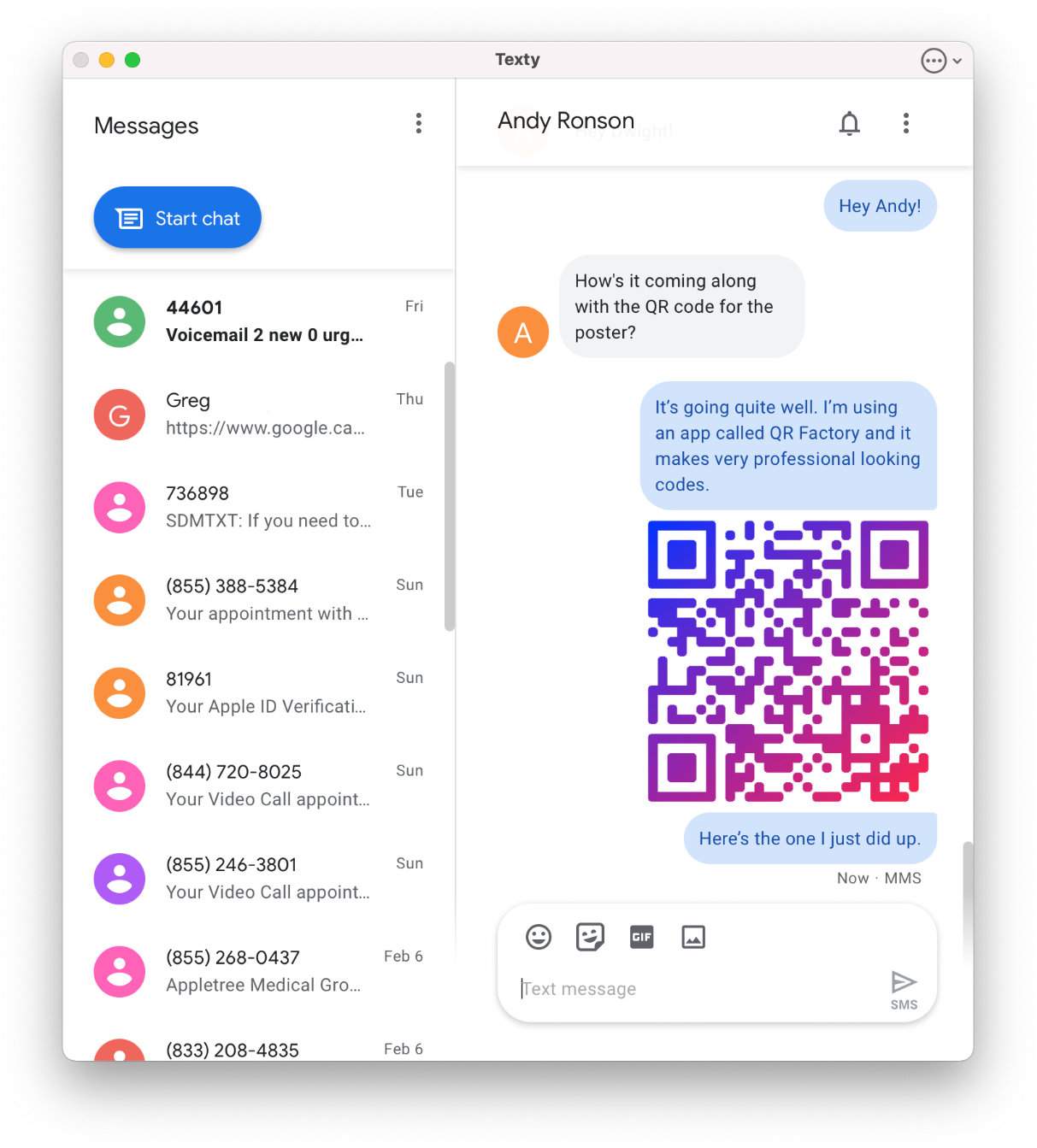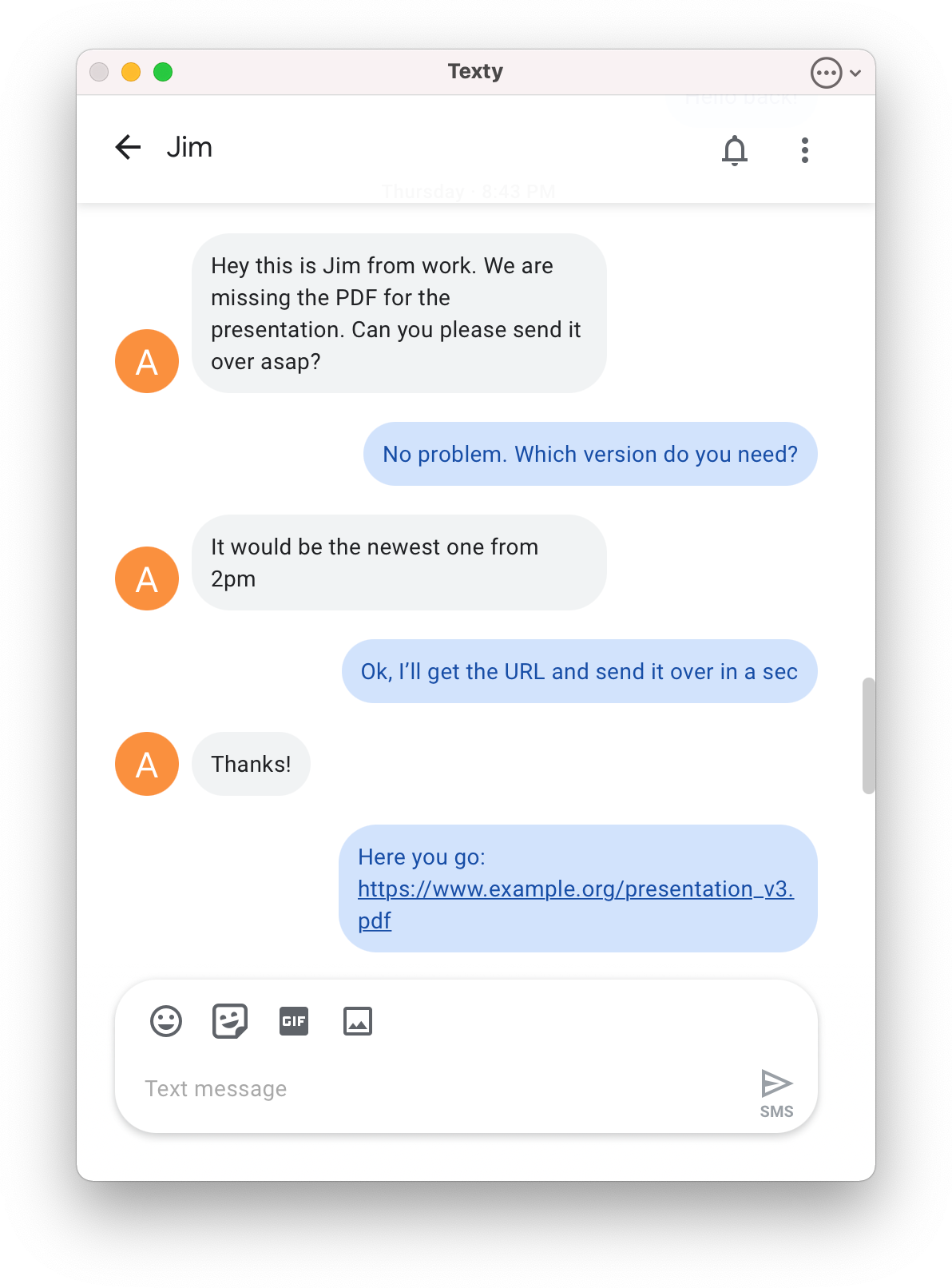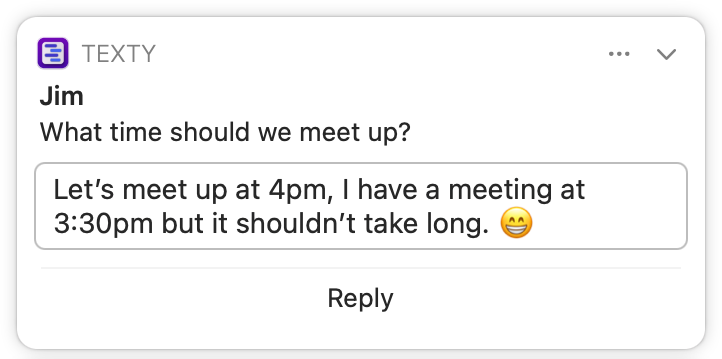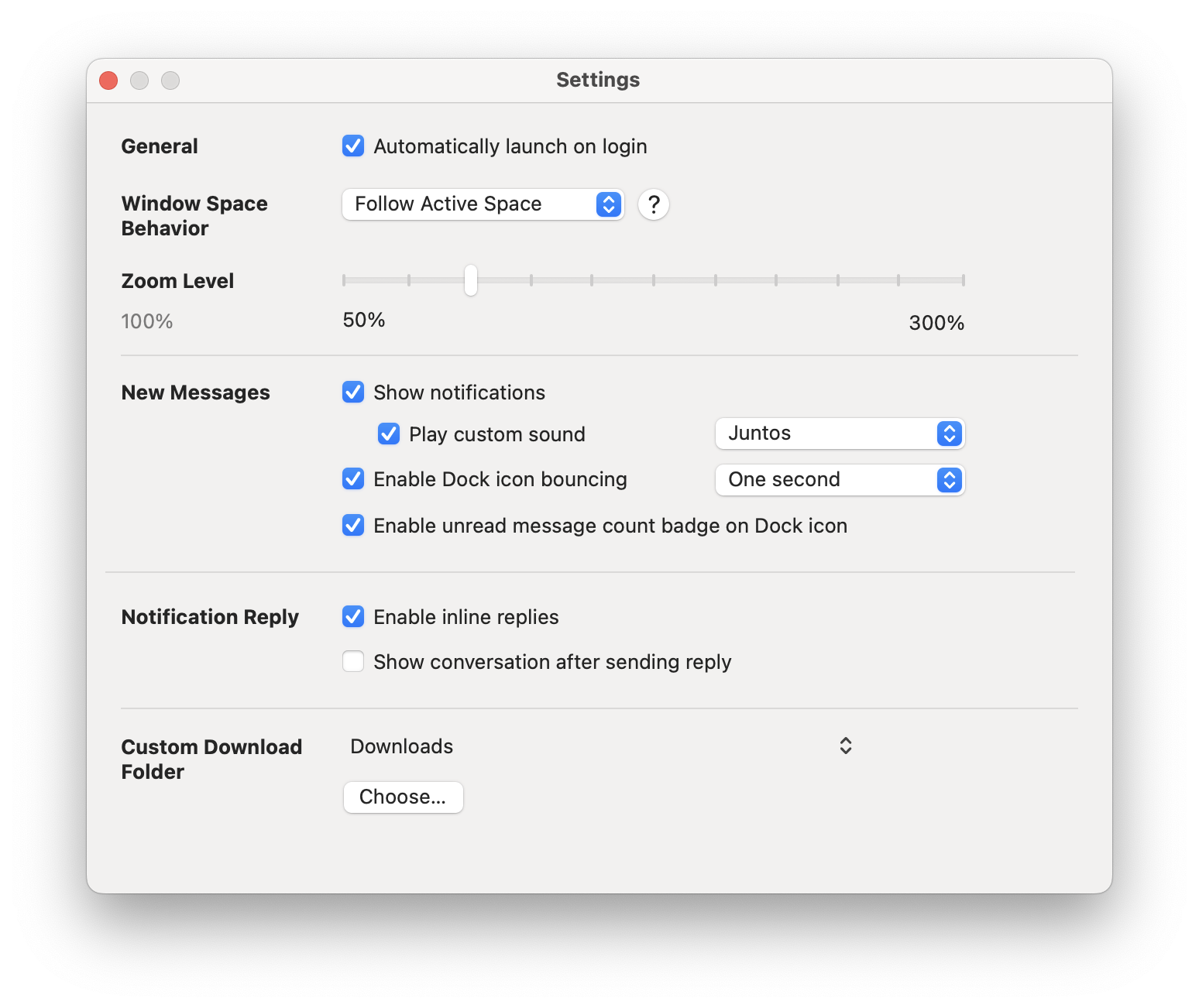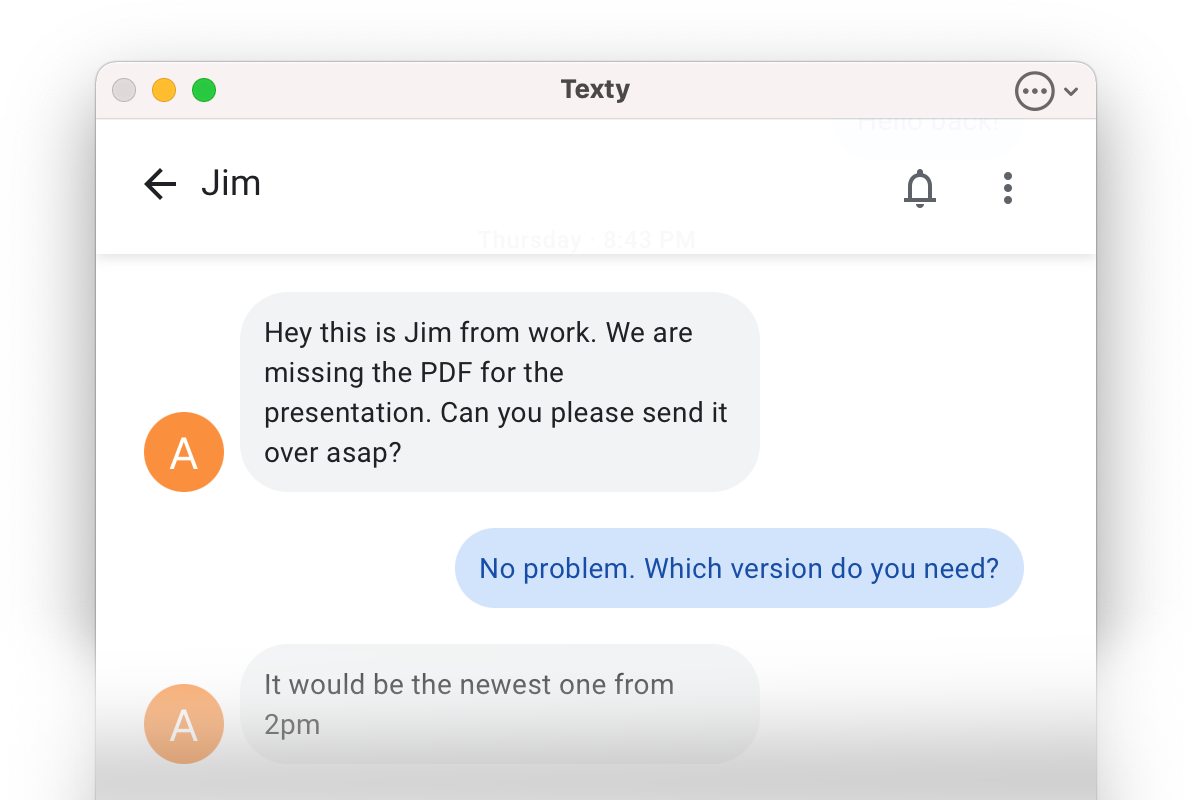
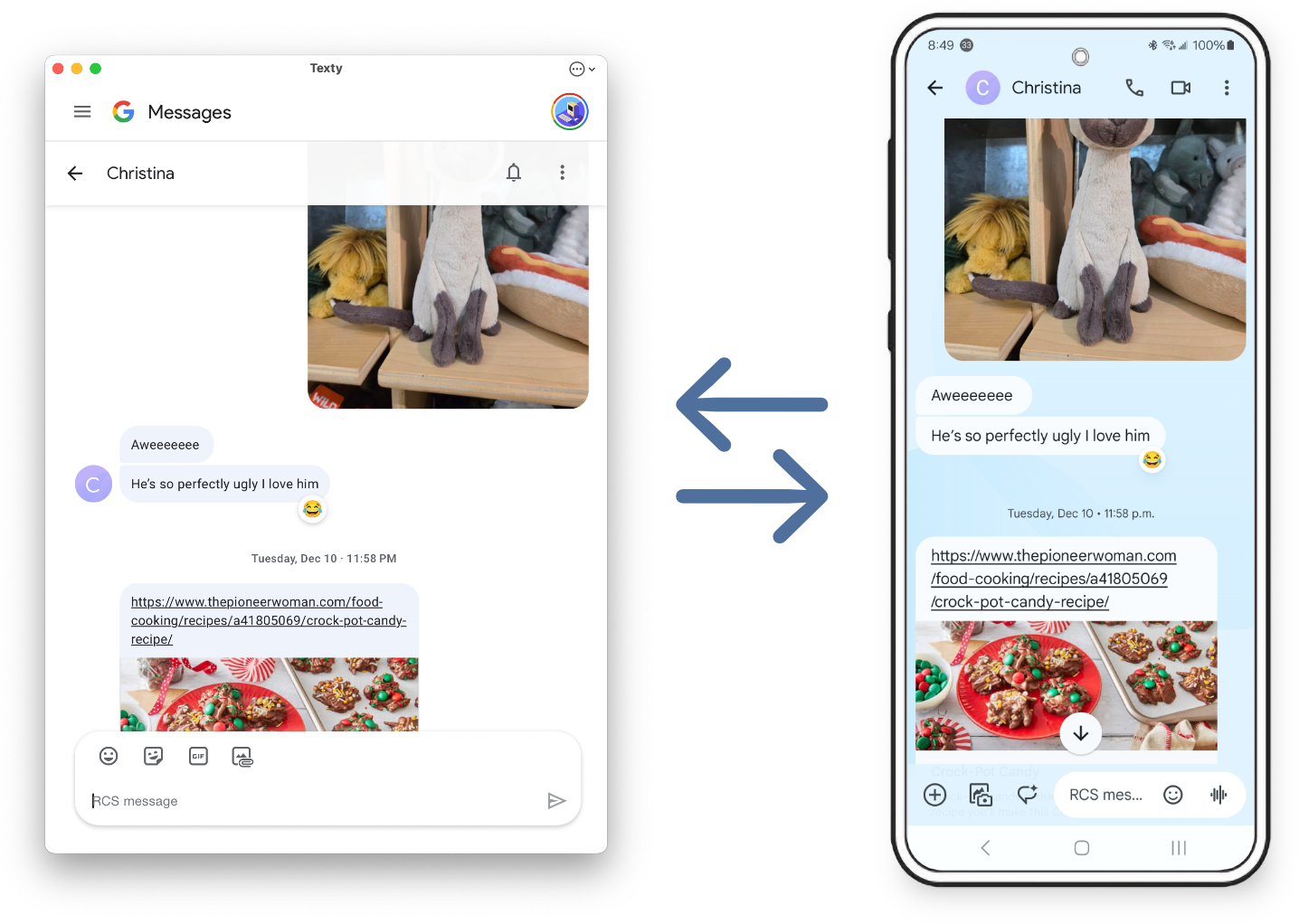
Requires macOS 10.14 or newer
Supported macOS versions:
macOS 10.14 Mojave - macOS 15 Sequoia
Latest Version:
Texty 1.3.5
Release Date:
April 22, 2025
Free to download and use, with optional IAP for Pro features.
Android users have been left out when it comes to texting with macOS. There was no easy way to integrate an Android phone with a Mac for texting other than using Google Messages in a browser tab. It wasn't a true solution with many missing features.
Meet Texty - a fully native app, custom built to integrate Google Messages into the macOS ecosystem. Quickly see all conversations, know how many unread messages are waiting, reply to a message right in Notification Center and more. * It feels so natural it feels like it shipped as a part of macOS.
All it needs is an Internet connection - there are no requirements for the phone's physical location (it does not use Bluetooth). It supports traditional SMS and MMS messages as well as the newer format, RCS (Rich Communication Services), so it's already future proofed.
Texty is available in multiple languages: English, French, German, Italian, Spanish, Russian, Japanese, Korean and Chinese Simplified. It takes less than a minute to get setup, it's free (with optional IAP for Pro features), so download it today and get started!
It's a Real Mac App
Texty was hand crafted using Swift and contains everything you'd expect in a world class Mac app. From the unread messages dock icon badge, to notifications with inline reply and automatic dark/light appearance, it's all there. *
Finally, Android users can feel like they have a proper solution for text messaging on their Macs.
.png)
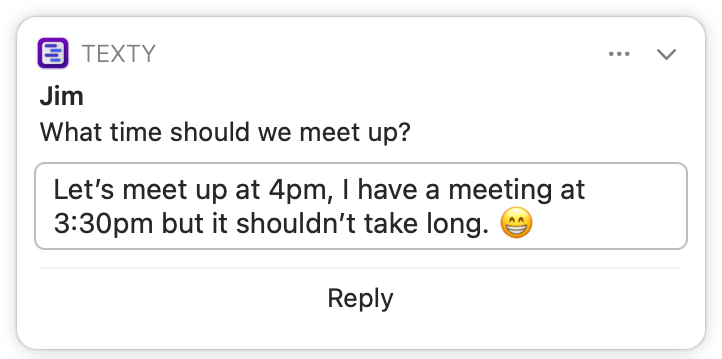
Inline Replies
One of the most important features is the ability to reply to a message quickly without interrupting the current workflow. No more switching to another app and loosing where you were - instead, just type the reply in the notification and click to send. *
Quick Setup
The setup list is so short, it all fits here:
- Make sure Messages (by Google) is the messaging app on the Android phone.
- Open Texty on the Mac.
- On the phone, open Messages, click on the account icon, and choose 'Device Pairing'. Then point the phone at the Mac screen to scan the QR code.
- Alternatively, use the "Sign In" button in Texty to sign into your Google account and allow the prompts to confirm the pairing on the phone side.

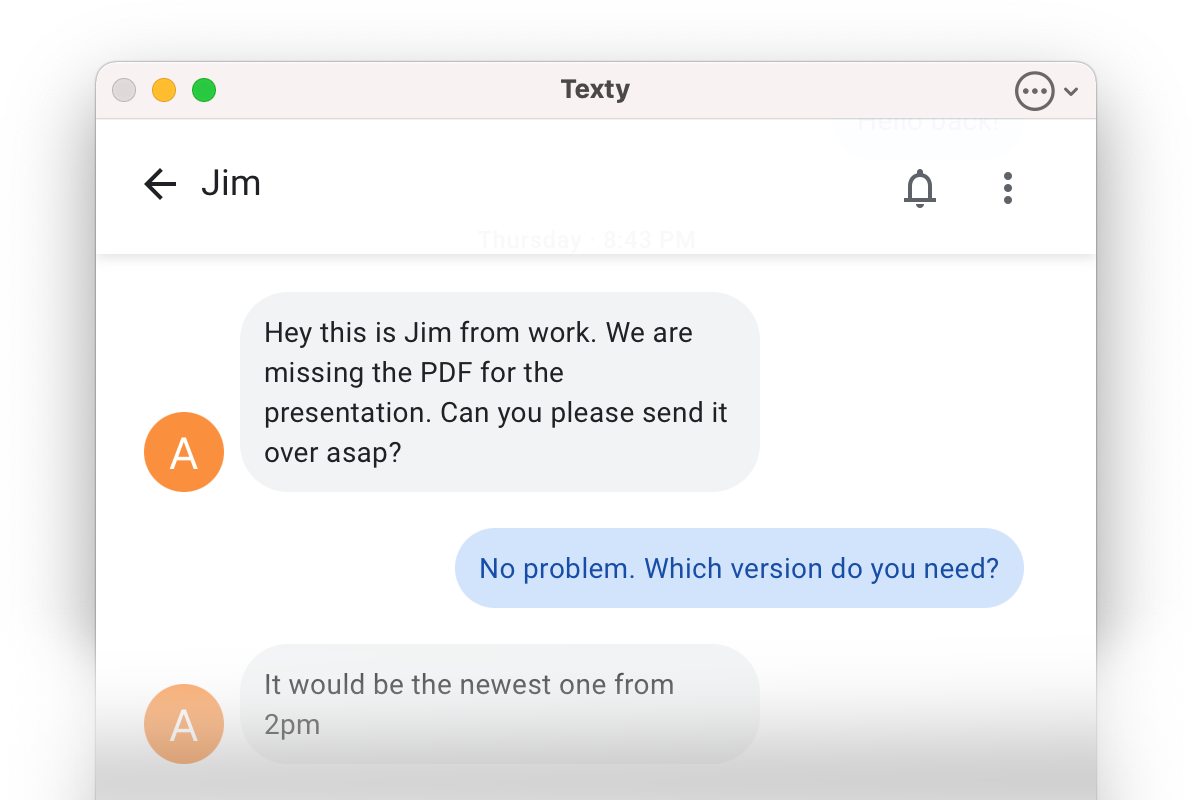
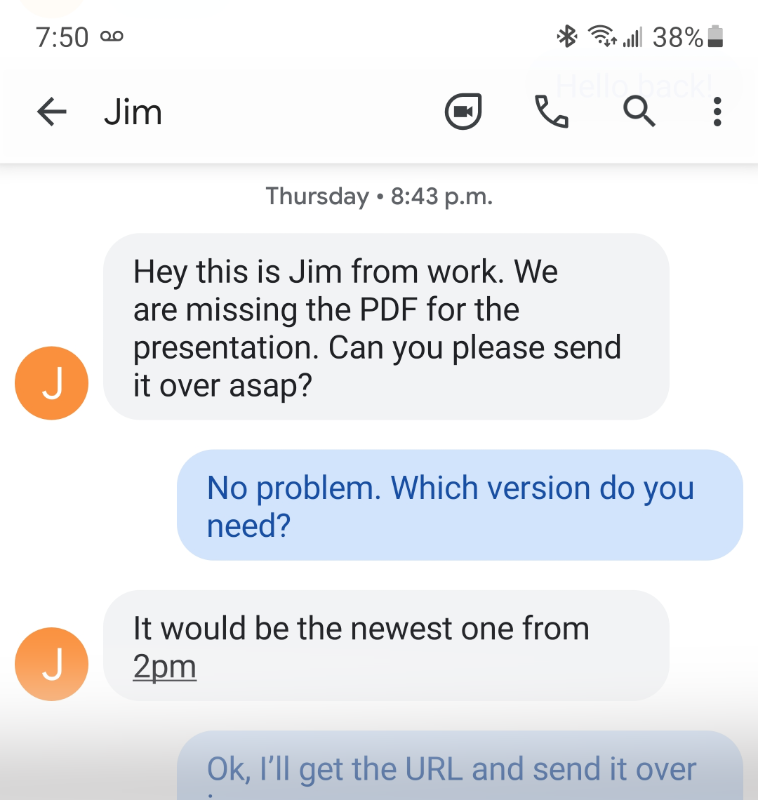
Stay in Sync
All the conversation details including the sender name & number, messages, photos, etc are synced between the macOS and Android versions of Google Messages.
Send a message on your phone, and continue the conversation on your Mac.
Texty: Messages, Photos, Videos
Messages are often more than just text—photos and videos can say so much more. With Texty, sharing is effortless. Drag and drop images or videos directly into a conversation, or use the attach button for quick uploads. Saving media is just as easy: drag it to your desktop or click the download button.
When messaging other Android devices or iPhone users with iOS 18 or later, Google Messages uses RCS to send media in full resolution, ensuring photos and videos retain their original quality. RCS also enables advanced features like read receipts, typing indicators, and support for larger files, offering a modern messaging experience.
For older iPhones or those without RCS support, Google Messages seamlessly switches to MMS for compatibility. However, media quality may be reduced due to standard limitations.
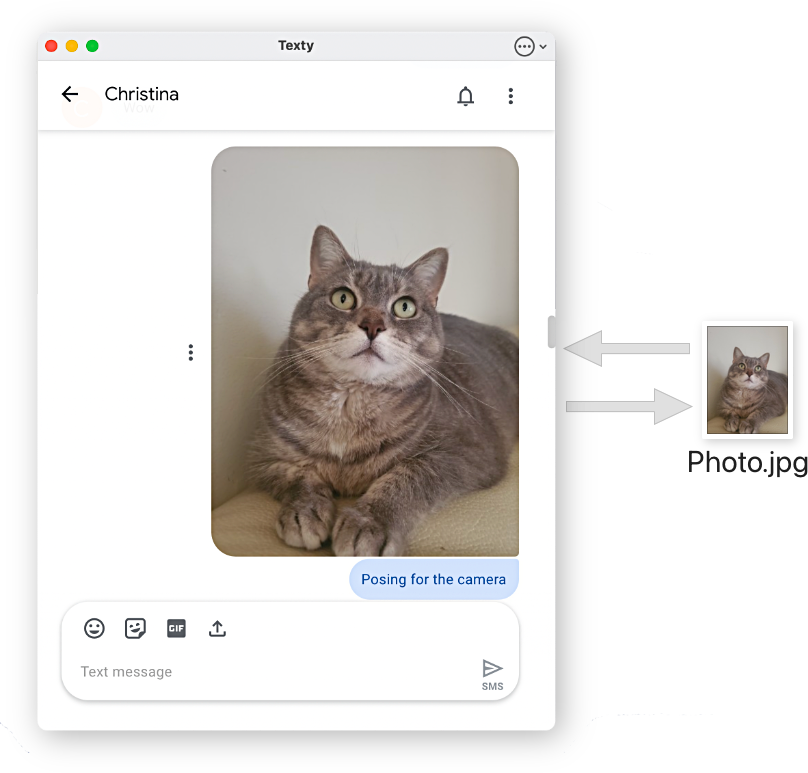

Go Pro
Upgrade to a Pro subscription for a small yearly fee ($0.99 USD / month) to unlock these handy features:
- In-notification message responses, enabling seamless texting without exiting the current application.
- Copy 2FA codes from messages to the clipboard.
- Dock icon displaying the unread message count.
- Curated selection of sounds for new message notifications.
- Quick-access option to compose a new message via a right-click on the Dock icon.
- Zoom functionality ranging from 50% to 300%.
- Custom folder selection for storing downloaded files.
- Adjust Dock icon bounce settings for new message alerts.
- Choose whether the Texty window remains in the current Space or moves to the active one when the app is brought to the foreground.
Screenshots
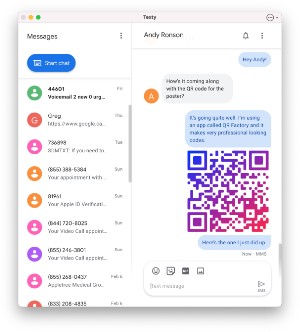
Conversations
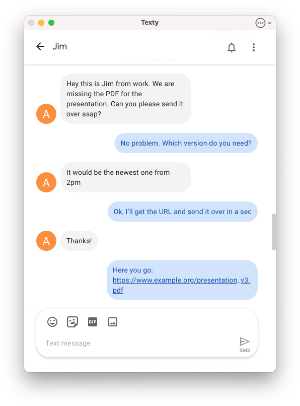
Single Conversation
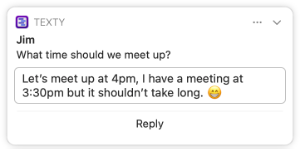
Notification with Inline Reply
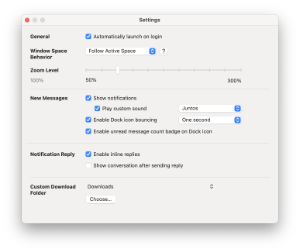
Settings
* Some features require a Pro subscription
Texty for Google Messages