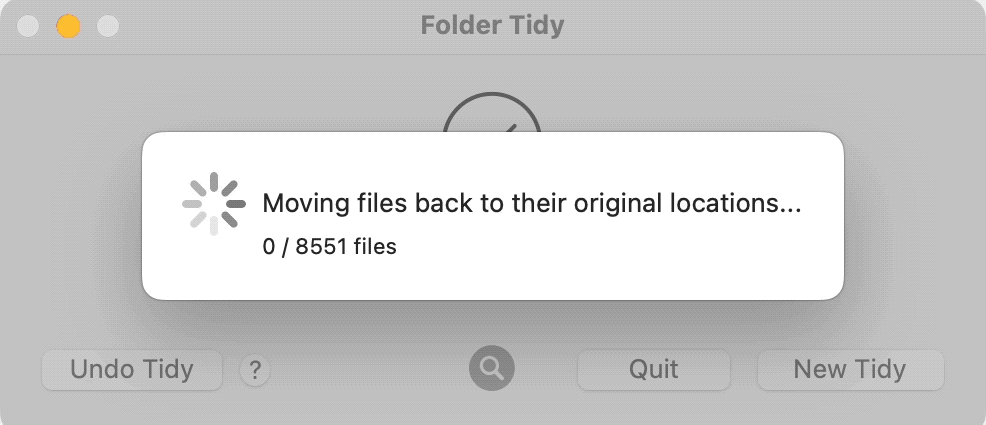
Folder Tidy fully undoes a tidy by moving back over 8,500 files, including hidden ones, to their original locations in just a few seconds.
Save 70% - was $10.
One-time payment.
Requires macOS 10.13 or higher
Supported macOS versions:
macOS 10.13 High Sierra - macOS 15 Sequoia
Latest Version:
Folder Tidy 2.9.5
Release Date:
January 25, 2025
Pricing (USD):
One time purchase of $3USD (70% off), with no subscription.
Take any messy folder and have all the files sorted into tidy subfolders. It can be based on their file type (photos, presentations, PDFs, etc) using the 15+ built-in rules, or create powerful custom rules.
Folder Tidy takes advantage of all available CPU cores so sorting is only limited by disk speed. With a modern SSD drive, it can sort 10,000 files in a matter of seconds. It is also a Universal Binary which means it runs natively on both Apple Silicon and Intel for the fastest speed possible.
If it turns out the tidy wasn't exactly the way you wanted it, no problem, just hit the Undo button and everything will be moved back to their original locations. It even works after quitting with a full list of old tidies with the ability to put back all the files anytime.
Folder Tidy has been featured by Apple on the App Store 6 years in a row: Tidy Up Your Mac (2022, 2023 & 2024), New Year, New You (2021), Tidy Up Your Mac (2020) & Folders That Spark Joy (2019), plus other sites such as Macworld (2014 GEM), The Sweet Bits, Softpedia, Mac360, and MakeUseOf.
Security is also important, which is why Folder Tidy is notarized by Apple, uses the Hardened Runtime, and supports the Internet Access Policy for Little Snitch.
Folder Tidy can streamline any folder, whether it’s the Desktop, Documents, Downloads, or any folder with unorganized files.
Just select the folder to tidy and the destination folder for sorting, and Folder Tidy takes care of the rest.

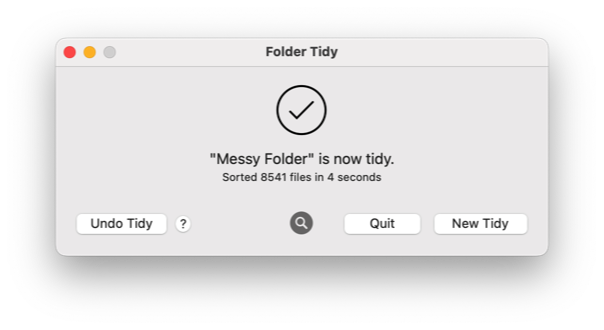
Folder Tidy excels in speed by leveraging Grand Central Dispatch (GCD), a macOS technology that utilizes all available CPU cores.
During a tidy, the only limiting factor is the drive’s speed. For models with a built-in SSD, this results in incredible performance.
On a 2021 MacBook Pro M1 Pro, it can move over 8,500 files to their sorted subfolders in just four seconds.
From the moment of launch, there’s no need to configure how files should be sorted or where they should go.
By default, 22 built-in rules are enabled to categorize the most common file types, including:
• Images
• Movies
• PDFs
• Spreadsheets
• Word Processing documents
• Plus 17 more
This ensures files are organized right from the start.

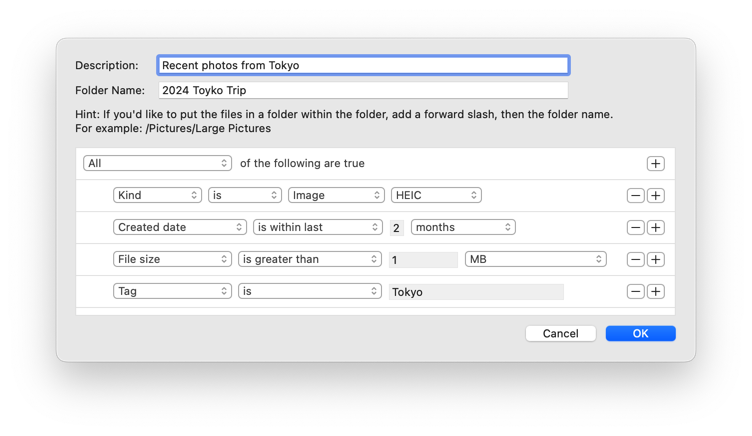
Create powerful, customized sorting rules based on predicates, similar to Finder’s search functionality. Use multiple conditions on file properties such as "Kind", "Created Date", "Size" and more.
For example: Move all files with the extension “docx” that contain the word “invoice” and were last modified in the past year to a folder labeled “Invoices.”
Each custom rule is saved and can be enabled or disabled for any tidy.
The option to undo the tidy is always available, whether it’s immediately after finishing or days later from the Undo list.
All files, including hidden ones inside the folders, will be moved out of the sorted folder and returned to their original locations. This allows for experimenting with different rules and options until the tidy is just right.
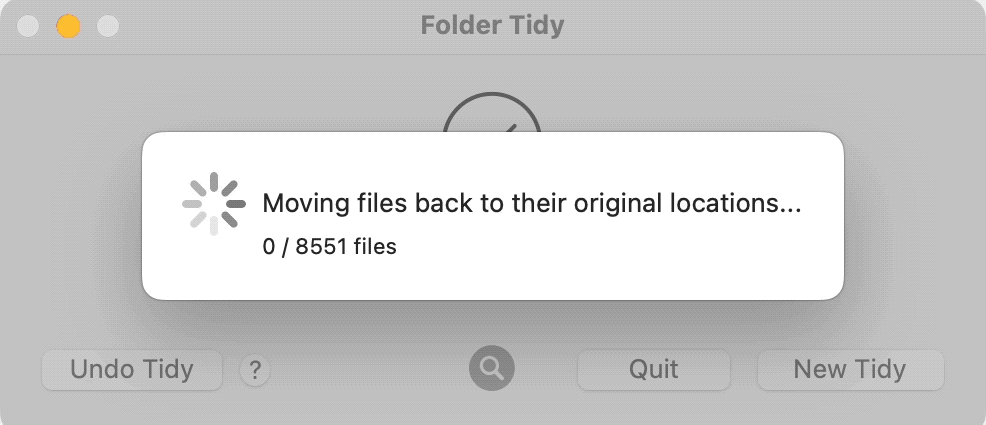
Folder Tidy fully undoes a tidy by moving back over 8,500 files, including hidden ones, to their original locations in just a few seconds.
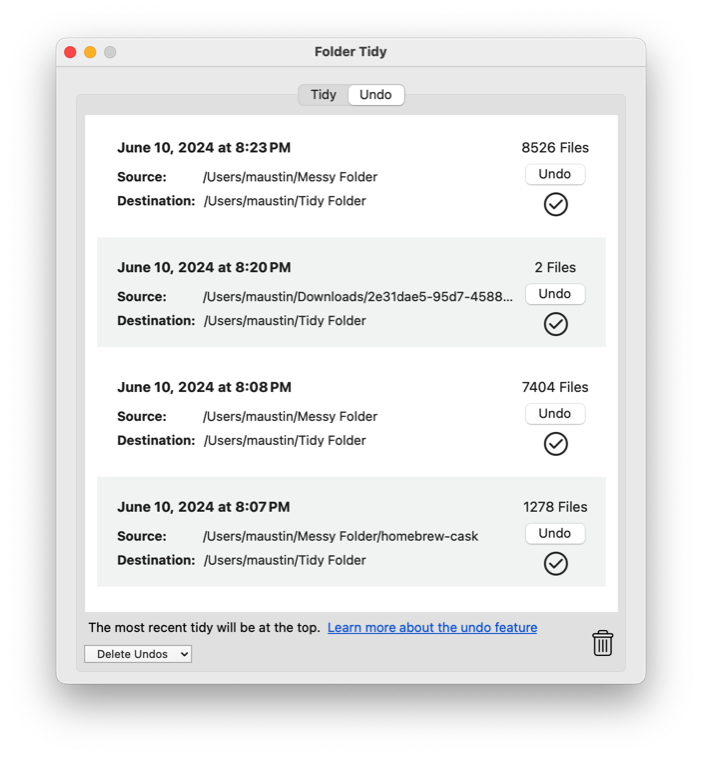
Undo previous tidies anytime
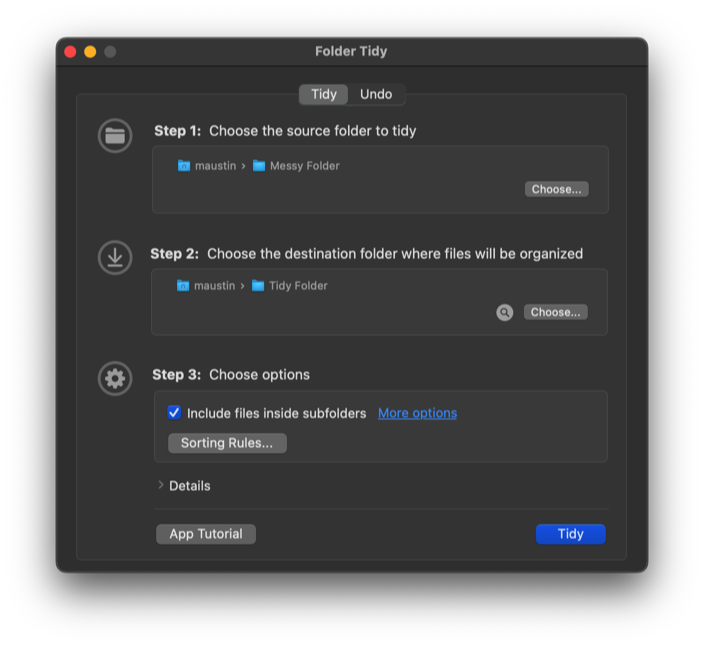
Folder Tidy seamlessly supports both dark and light mode, providing a great experience from macOS 10.13 High Sierra to macOS 15 Sequoia.
As a Universal Binary, it runs natively on both Apple Silicon and Intel Macs, delivering maximum speed and efficiency.
Additionally, from macOS 10.15 Catalina and above, Folder Tidy is notarized by Apple (scanned for malware) and uses the Hardened Runtime to ensure it’s the original software from Tunabelly Software and hasn’t been tampered with.
Explore our comprehensive user guide for Folder Tidy, starting with an overview of its features and preferences. Learn how to use each option and create custom rules with ease. We hope you find it helpful and enjoyable!
We've put a lot of work in Folder Tidy to ensure it is a simple yet powerful way to organize folders that have gotten overrun with files. It's constantly updated (see latest release notes) with fixes, improvements and new features. Plus we offer great support and always try our best to solve an issues or questions that arise.
Folder Tidy has an average of 4.3 stars on MacUpdate.
Save 70% - was $10.
One-time payment.
Requires macOS 10.13 or higher
Supported macOS versions:
macOS 10.13 High Sierra - macOS 15 Sequoia
Latest Version:
Folder Tidy 2.9.5
Release Date:
January 25, 2025
Pricing (USD):
One time purchase of $3USD (70% off), with no subscription.
Folder Tidy is fast and intuitive. Apple Story on Mac App Store : Folders That Spark Joy

Main Window

Built-in Rules

Custom Rule

Undo

Cleaned up Desktop