TG Pro app tutorial updated for 2.9.7
08/02/16 21:01
We finally got around to updating the TG Pro tutorial, and we're happy to say it's got some great new additions that everyone who uses the app should love.
TG Pro was initially designed to help people peek inside their Macs and see what's going on with the temperatures. Fan control came along, then hardware diagnostics and now there is even support for fixing full speed fans in iMacs when the HD is replaced.
Updating the tutorial took quite a while - there were quite a few features to go through! All the screenshots have been updated, every feature is described in detail and at the same time we definitely went for quality over quantity.
The tutorial's big new sections:
Monitor all internal temperatures - Different types of sensors - explains all the different sensors types so it's easy to understand what some of the more obscure ones are (such as Northbridge or Palm Rest).
Fan control modes - explains the difference between the System, Manual and Auto Boost modes.
Overriding system fan control - how to force the fans to a lower speed.
Fix iMac fan noise after HD replacement - fix a noisy fan that's always running at full speed after replacing the HD inside an iMac.
Take a look through the updated tutorial along with all-new screenshots and see if there's something you'd like to see added or explained in more detail. If so, add a comment below, or we're always available at either @tunabelly on Twitter or at support@tunabelly.com.
TG Pro was initially designed to help people peek inside their Macs and see what's going on with the temperatures. Fan control came along, then hardware diagnostics and now there is even support for fixing full speed fans in iMacs when the HD is replaced.
Updating the tutorial took quite a while - there were quite a few features to go through! All the screenshots have been updated, every feature is described in detail and at the same time we definitely went for quality over quantity.
The tutorial's big new sections:
Monitor all internal temperatures - Different types of sensors - explains all the different sensors types so it's easy to understand what some of the more obscure ones are (such as Northbridge or Palm Rest).
Fan control modes - explains the difference between the System, Manual and Auto Boost modes.
Overriding system fan control - how to force the fans to a lower speed.
Fix iMac fan noise after HD replacement - fix a noisy fan that's always running at full speed after replacing the HD inside an iMac.
Take a look through the updated tutorial along with all-new screenshots and see if there's something you'd like to see added or explained in more detail. If so, add a comment below, or we're always available at either @tunabelly on Twitter or at support@tunabelly.com.
blog comments powered by Disqus