Easily track upcoming, paid, and overdue bills in a structured list.
Drop Down Menu
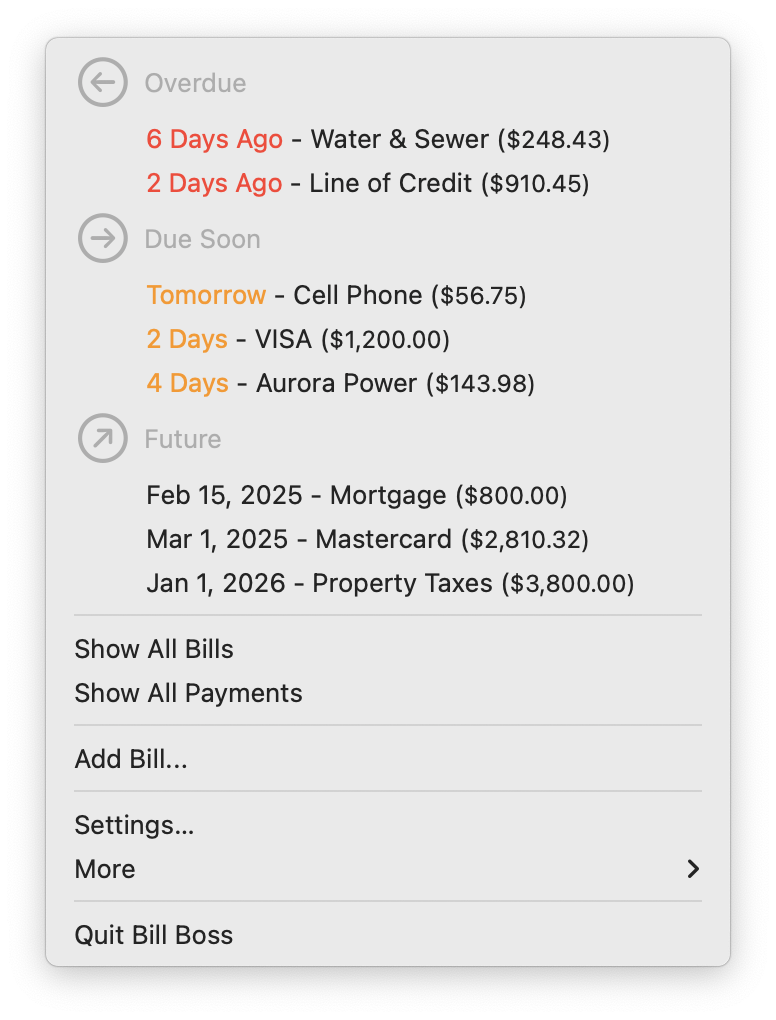
Window
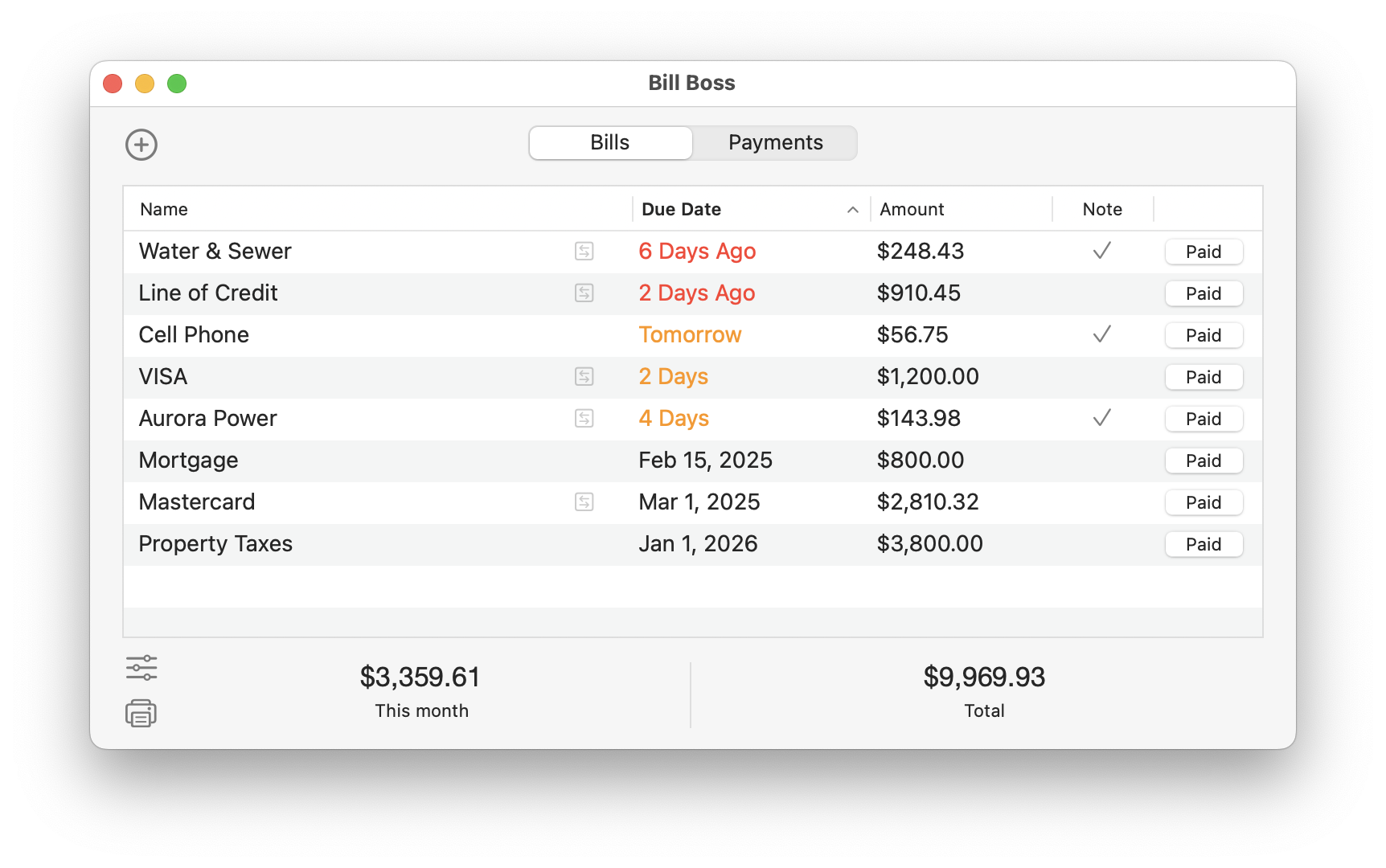
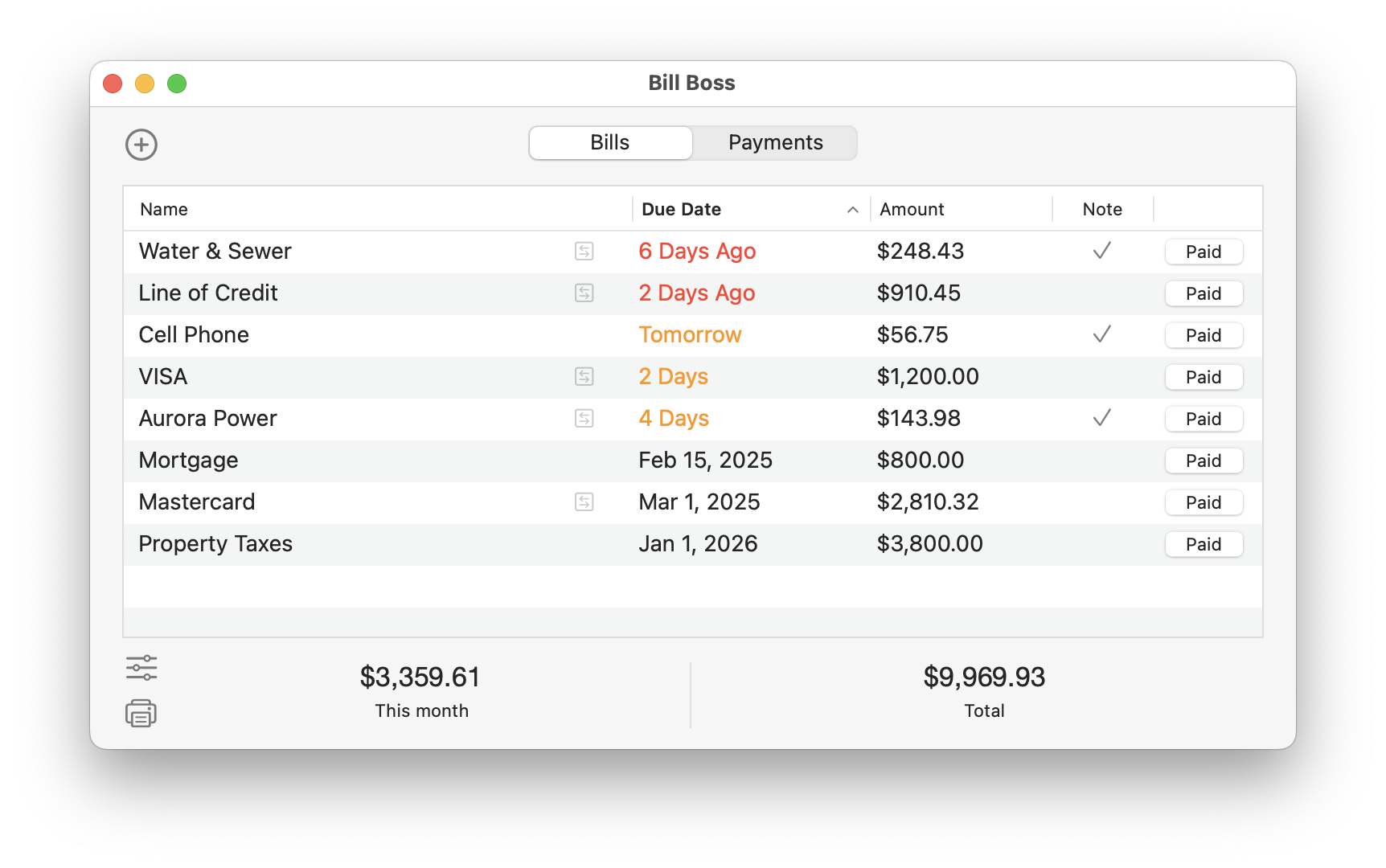
One-time payment
Requires macOS 10.14 or higher
Supported macOS versions:
macOS 10.14 Mojave - macOS 15 Sequoia
Latest Version:
Bill Boss 1.3.2
Release Date:
March 11, 2025
Pricing (USD):
One time purchase of $10 with no subscription.
Quickly see all upcoming, paid, and overdue bills in one place, including a total for the month to help with budgeting. Whether your bills are fixed or variable, Bill Boss keeps everything in check.
Get notifications on your Mac for upcoming due dates and overdue payments so you never miss a bill again. Try the full-featured 30-day free trial today.
With iCloud or Dropbox sync, your bills and payments stay up to date across all your Macs. Add a bill at home, check it at work, and always stay in sync.
Fully compatible with macOS 10.14 Mojave up to the latest, macOS 15 Sequoia.
Download the 30 day trial now and never miss a bill payment again.
Stay on top of your bills with an organized and easy-to-use system. Bill Boss keeps all your upcoming, paid, and overdue bills in one place, making it simple to see what needs to be paid and when.
Quickly add new bills with all the details required, including due date, frequency, and notes.
Choose from multiple frequency options, including one-time, weekly, monthly, yearly, and more, ensuring every bill is scheduled exactly as needed
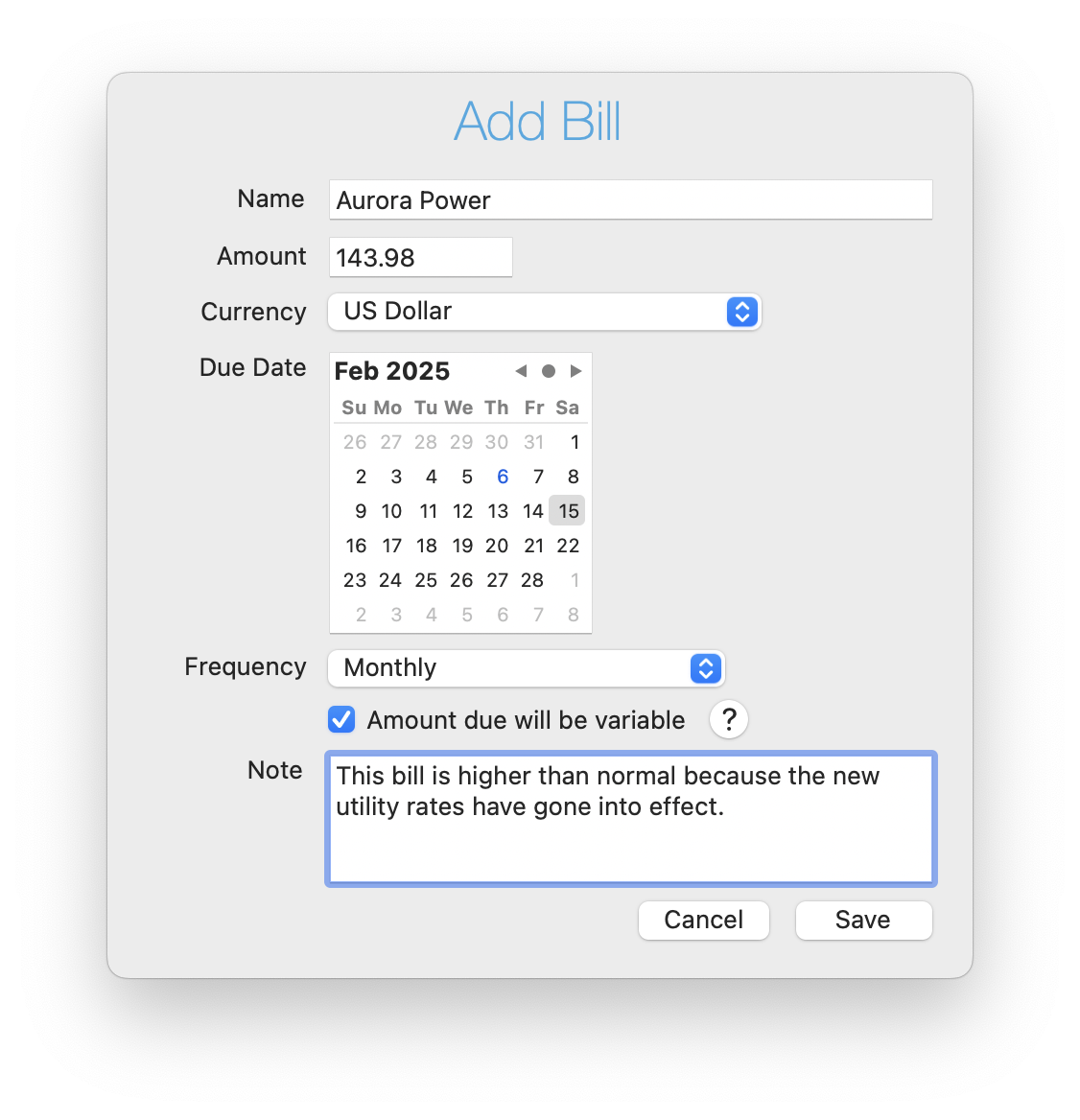
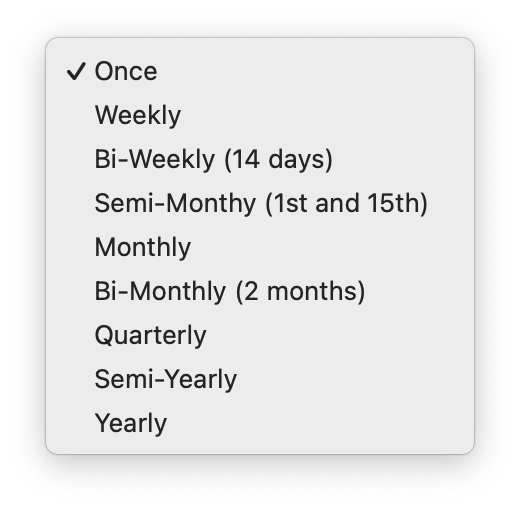
Stay informed with timely notifications for upcoming and overdue bills. Reminders help ensure that due dates are never missed, making it easy to stay on top of payments without constantly checking the app.
Bills that are past their due date and need immediate attention
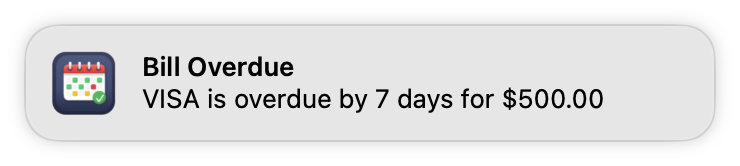
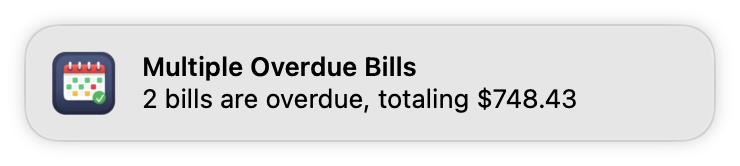
Upcoming payments with approaching due dates
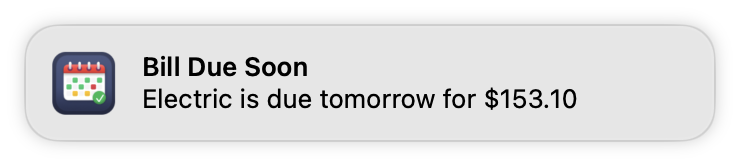
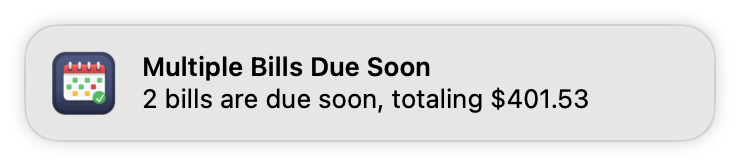
Keep a detailed record of all past bill payments in one place. Easily review payment amounts, dates, and notes for better financial tracking. Whether it’s a one-time expense or a recurring bill, having a complete history ensures everything stays organized and accessible. Payments can also be exported to a CSV file for further analysis or record-keeping.
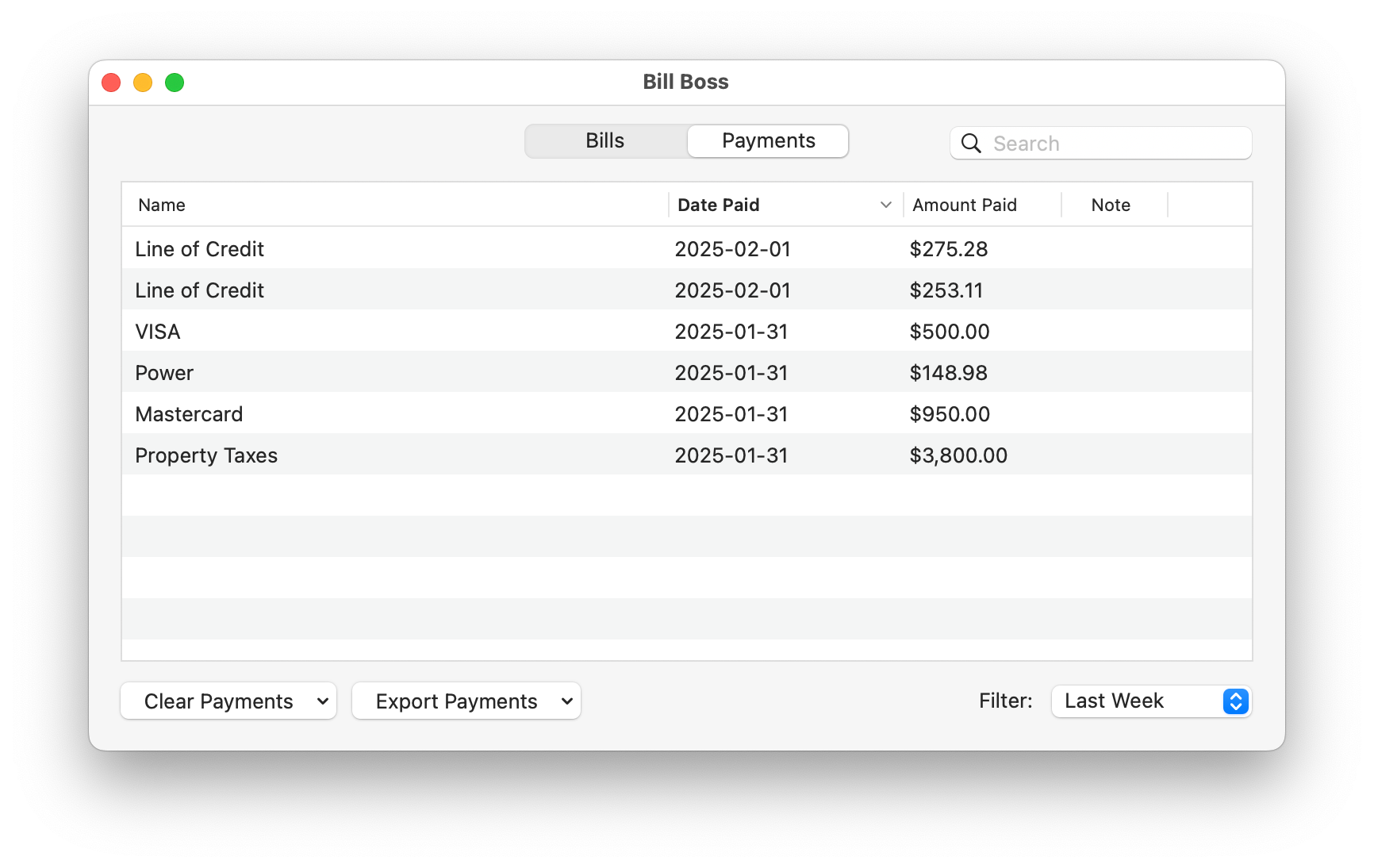
Include important details by adding a note when marking a bill as paid or updating it later. Keep records of payment methods, confirmation numbers, or any other relevant information for future reference.
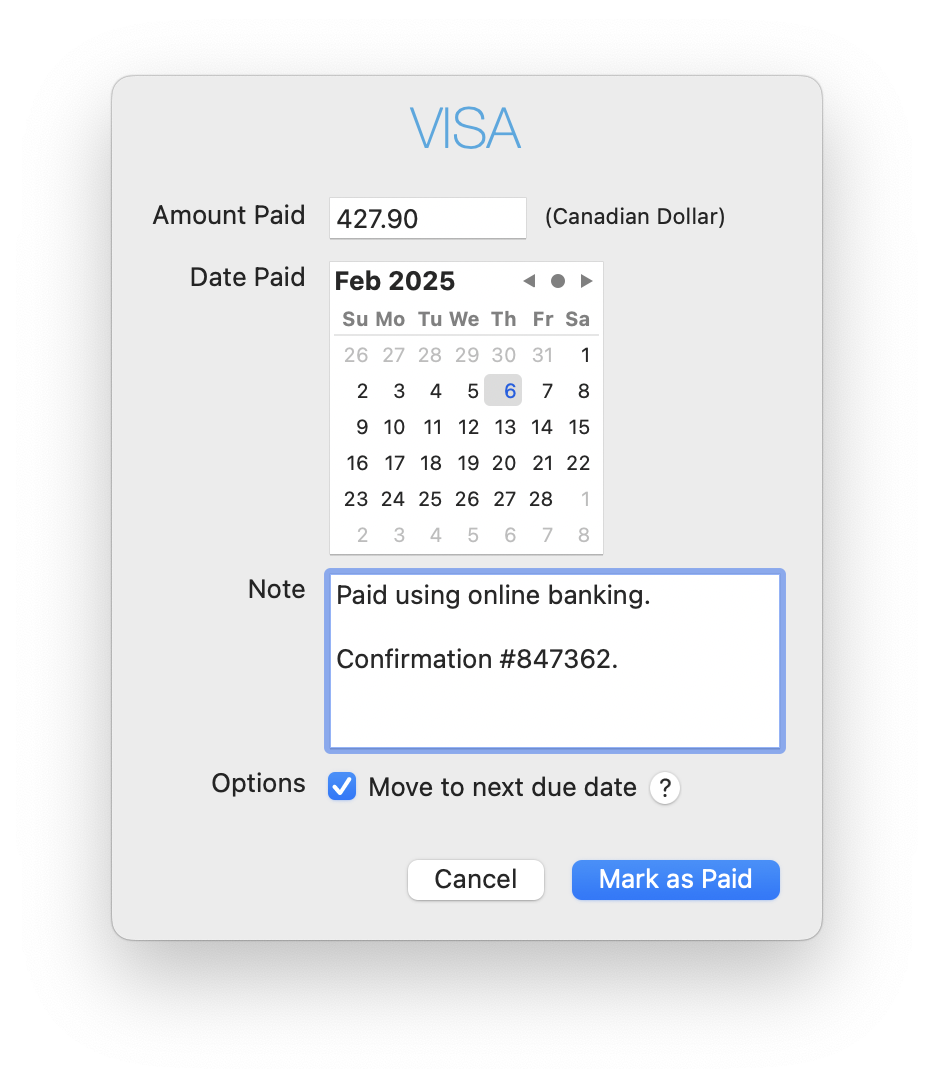
Keep bill data up to date across all Macs with seamless iCloud or Dropbox syncing. Add a bill at home, check it at work, and ensure payment history stays consistent across devices. No manual transfers or duplicate entries—everything stays in sync automatically.
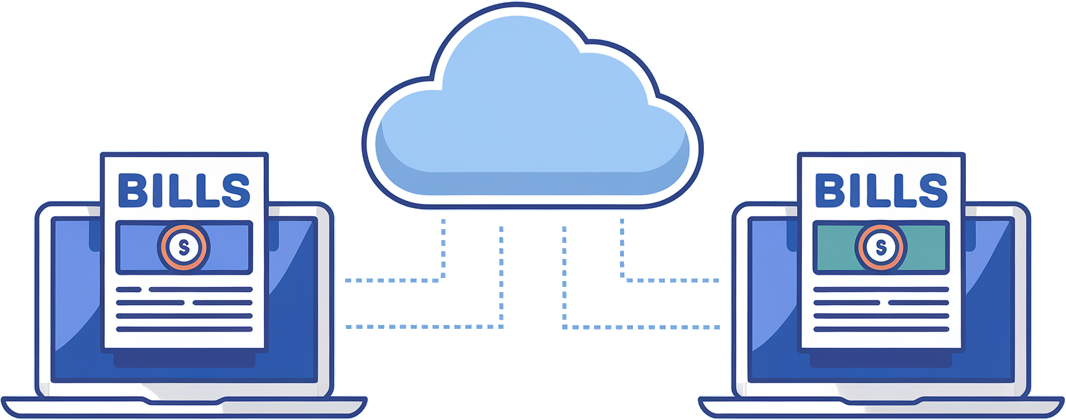
Easily manage bills that change from month to month, such as utilities, credit card payments, or other fluctuating expenses. Bill Boss allows setting bills as variable amounts, ensuring accurate tracking.
Enable the variable amount option when adding a new bill to track fluctuating payments, such as utilities or credit cards.
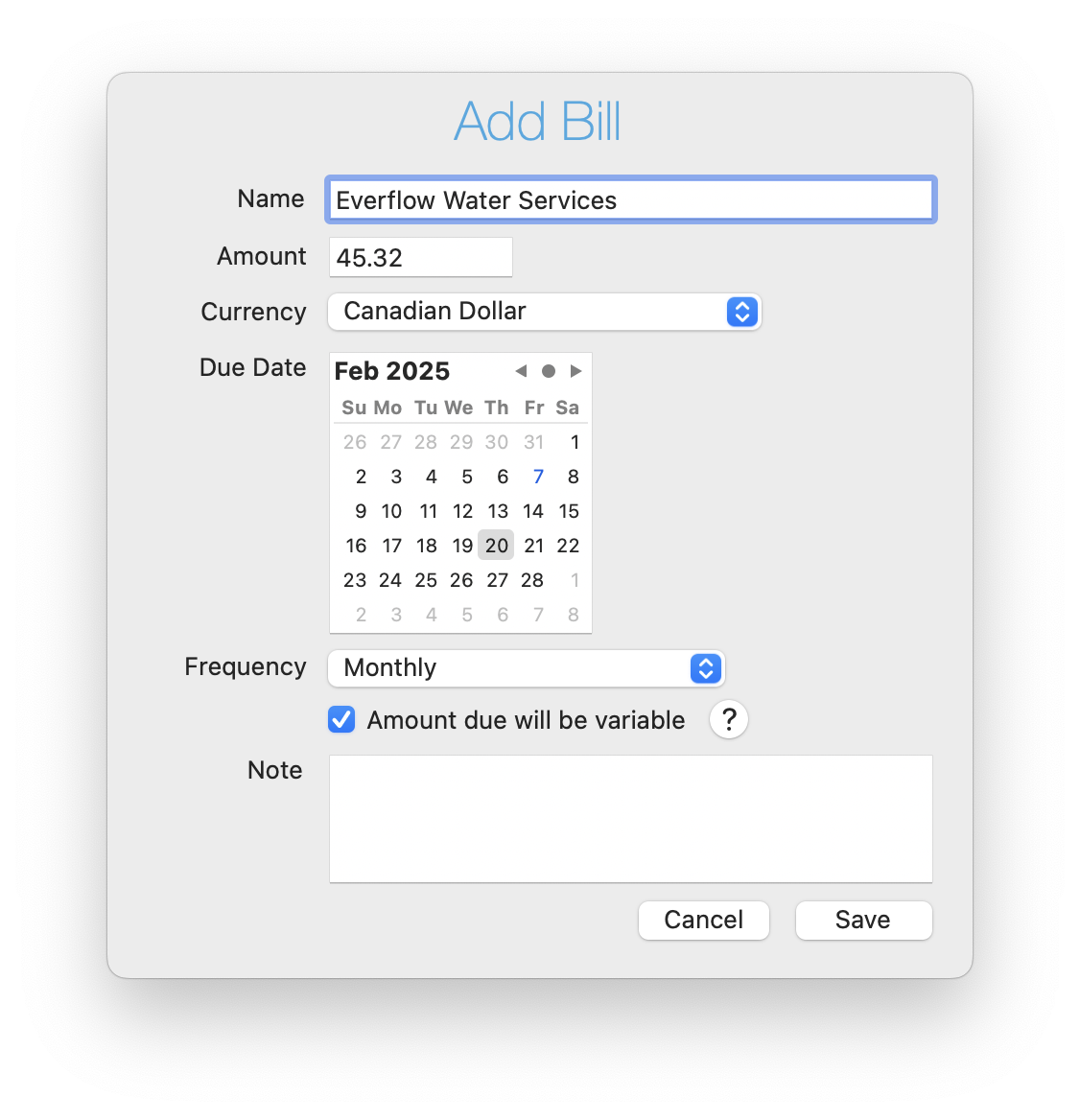
Easily update the bill with the latest amount when the next payment is known, keeping records up to date.
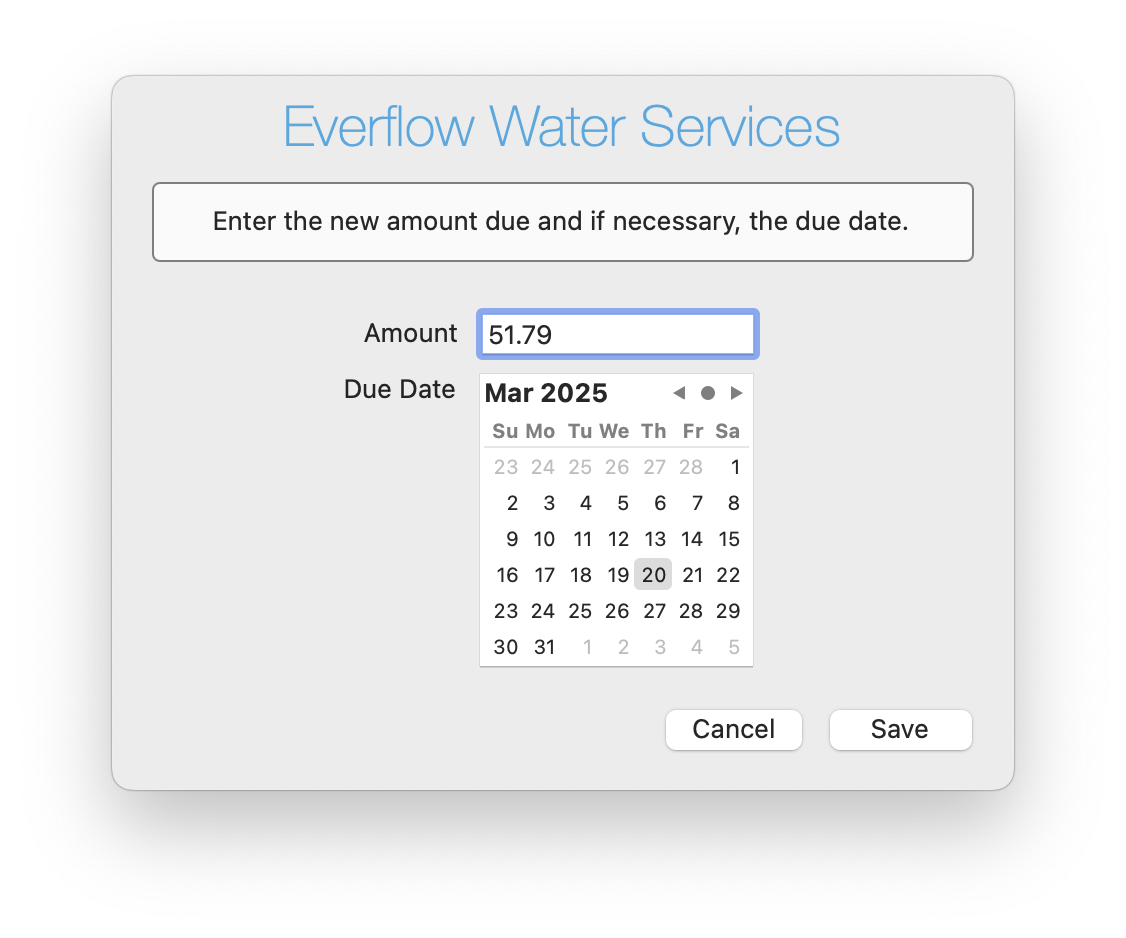
Bill Boss is designed with privacy in mind, ensuring that all bill and payment data stays secure and only accessible to you. No tracking, no third-party analytics, and no hidden data collection—just a reliable way to manage bills while keeping personal information private.
Bill Boss is notarized by Apple, ensuring it's free from malicious code.
Bill Boss is built with the macOS Hardened Runtime for enhanced security, protecting your data from malicious threats.
All network connections (ex: cloud sync) are secured using HTTPS/SSL, protecting against potential man-in-the-middle attacks.
All data is stored on your Mac, unless syncing with iCloud or Dropbox.
Built-in support for the Internet Access Policy when using Little Snitch, for additional control over network connections.
Bill Boss is free of tracking or analytics code, ensuring that user activity is never transmitted.
Bill Boss